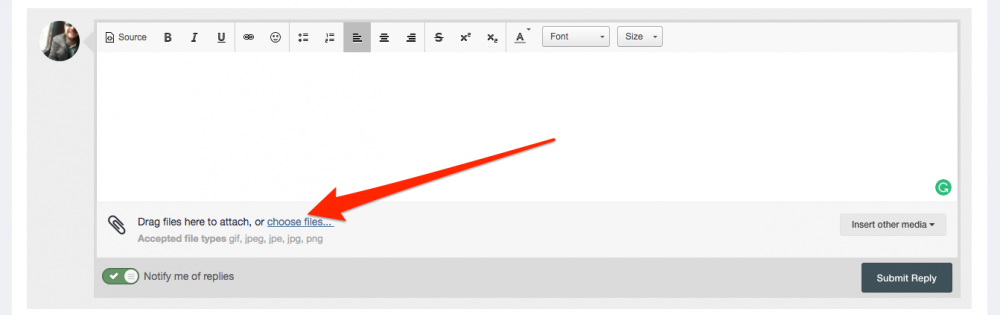-
Posts
2007 -
Joined
-
Last visited
Everything posted by andrewatfornax
-
Hi @lakshmi, Please see: https://www.revive-adserver.com/faq/troubleshooting-banner-delivery/
-

Clicks are being recorded but no impressions
andrewatfornax replied to latte's topic in Using Revive Adserver
Yes - sometimes external sources cache links, and then follow or crawl them. Nothing you can do to resolve it, unfortunately. If someone/something makes a valid call to click on the banner, and access the URL of the banner click, Revive Adserver will record that "click". -
Hi @KinderOvO, Eh? You can drill down into the statistics to the banner level. Just click on the links at the higher level to see lower-level detail.
-

Ads not served based on probability
andrewatfornax replied to Steveo's topic in Using Revive Adserver
Possible reason: You set up the first banner (only), and tested things out to make sure it was working, and it was. Then you added two more banners. But then those two banners don't show up, because Revive Adserver caches delivery details for performance reasons. If you wait a while, the other two banners will start to deliver. -
Hi @Gringo, I'm not sure how you are measuring "unique visitors", so I don't really understand why you have roughly the same number of "unique visitors" and ad impressions. (It sounds to me like you really mean total website visits, rather than unique people.) However, if you are finding that by adding limitations to displaying ads, and then you are getting blank impressions logged, then that suggests to me that you now have a situation where visitors to your site are not seeing ads, because of the limitations you have applied. Consider applying less restrictive limitations, or add some "backup" ads that are safe to be shown all the time, in the event that your limitations mean that there's nothing else that can be shown.
-

Strange things happend... how to fix timezone problems?
andrewatfornax replied to internetserfer's topic in Off Topic
Double check the timezone setting in your PHP .ini file, to also make sure it's set to the same timezone? -
Or, rather than a "permission", it's either the PHP file limit, or the web server file limit. Both of these (PHP, and webservers) do/often have configuration options to limit the maximum permitted file size that can be uploaded.
-
I think the old "distrubuted mode" code used to create daily tables (or there was an option for daily tables), but that's really old now (and I had a feeling we took distributed mode out of the code - but I could be wrong). I'd have to check to be sure, but that may have been the source of the non-standard tables with dates on the end.
-

Add Delivery: Desktop / Mobile Only Option ?
andrewatfornax replied to EntaiseX's topic in Using Revive Adserver
Hi @manuel, Based on the order PHP "and" and "or" are applied (http://php.net/manual/en/language.operators.precedence.php), what you have is equivalent to: (Germany AND Windows) OR (OS X) OR (Linux). So, you need to set up in the UI: GEO Country Germany AND Operating System Version any Windows OR GEO Country Germany AND Operating System Version any OS X OR GEO Country Germany AND Operating System Version any Linux I think that should do what you want, in one banner. ... This is where setting up targeting channels starts to make sense, so that you can more easily apply one or more channels. -

Asynchronous JS Tag not working on v4.0.0
andrewatfornax replied to zmeglic's topic in Managing Revive Adserver
Hi @zmeglic, There's no need to restart Revive Adserver - each banner delivery is a new request, so changes to configuration files are instant. There are some pages / deliveries that are cached for performance, but if the server is not under your control, you can't do much about that anyway. -
Hi @flyfishtom, This definitely looks like a bug to me - but my colleague has pointed out the &format=vast3 part of the URL. This isn't something that Revive Adserver does - so, I am assuming you are running a 3rd party plugin or have applied a patch?
-

How to use OA_Dal::factoryDO in deliveryAdRender plugin?
andrewatfornax replied to wioncy's topic in For Developers
Is it the include, or the call, that generates the errors? -
Hi @camaran, I've had a look, but I can see that other users are successfully adding images to posts, included quite recently, so I can only assume it's something in your browser that's stopping this from working - an ad blocker, or other plugin?
-

Change time update default Advertiser History
andrewatfornax replied to Tuan Pham's topic in For Developers
Hi @Tuan Pham, You cannot. In the UI, statistics are only updated every hour. -
Okay, thanks @camaran - will look into this.
-

For Hire: Fix Banners Not Being Delivered
andrewatfornax replied to fishin's topic in Requests for Consulting
Hi @fishin, Do you have any ad blockers or cookie blockers installed? These can also block CSS stylesheets and make the website appear like this. If not, then I'd consider moving to a more reliable hosting company - one that doesn't "make changes" to your system without you knowing about it first. -
-

Add Delivery: Desktop / Mobile Only Option ?
andrewatfornax replied to EntaiseX's topic in Using Revive Adserver
Hi @EntaiseX, I think this can now be done in Revive Adserver 4 by excluding/requiring delivery to mobile operating systems: https://documentation.revive-adserver.com/display/DOCS/Client+Delivery+Limitations -

Puzzling delivery and priorities
andrewatfornax replied to malmazan's topic in Using Revive Adserver
Hi @malmazan, Glad to hear you got things working in the end. It turns out that I was wrong - it was actually a very long time ago that Revive Adserver used the idea of weekly cycles to predict upcoming inventory, and it took a couple of weeks for new zones to start working. These days, Revive Adserver only uses the last hour of delivery data to forecast upcoming inventory - so, provided maintenance is set up and running, then waiting a while won't make any difference to performance. If you're still having issues, as you say, starting out with a simple setup with just a few campaigns and banners, and slowly adding more things over time, may help you figure out what's causing things to not work as you expect. -
Hi @flyfishtom, I don't think there are any settings in Revive Adserver to fix this, but it is potentially a bug. I've just dropped an email to one of the other developers who knows more about this than me, to see if it is...
-

Permission issue with the files
andrewatfornax replied to maxPeop's topic in Managing Revive Adserver
Hi @maxPeop, Sounds like there may be a permission issue higher in the directory structure - even if the specific file can be accessed by the web server, if access is denied higher in the directory structure, it still won't work - so you need to check the directory structure permissions. The web server logs may also provide clues. -
Hi @Carlos, No, no change (yet) in plans to implement AMP support. However, I have been hard at work with the core team on some ideas for how we can expand the amount of work done on Revive Adserver, so that we can look at growing the roadmap of features. Hold tight! Hopefully we can get some news out on this soon...
- 7 replies
-
- amp
- amp project
-
(and 2 more)
Tagged with: