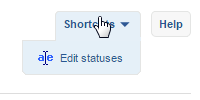-
Posts
752 -
Joined
Everything posted by Erik Geurts
-

Share your location with net97banners.3wk.com? error
Erik Geurts replied to JimAtkinson's topic in Using Revive Adserver
Must mean something in your ad codes, or in the third party ads behind them, is trying to get the user's location. I'd consider reviewing any third party ad tags very carefully. Or else, I'd have a look at making sure you ad server was not compromised in any way. -

Companion Positioning Just Not Working
Erik Geurts replied to mogmachine's topic in Using Revive Adserver
Because of what you wrote in your initial post: The only thing that might have an effect is that the campaigns are Contract and set to deliver a certain number of impressions, but I don't think delivering specific impression counts should override Companion Positioning. -

Companion Positioning Just Not Working
Erik Geurts replied to mogmachine's topic in Using Revive Adserver
I understand, but let's first establish that the feature works in the least constrained scenario. Once that's clear, looking at contract campaigns is the next logical step. -

Companion Positioning Just Not Working
Erik Geurts replied to mogmachine's topic in Using Revive Adserver
I would start by checking if companion positioning works (better) with remnant campaigns. -

Companion Positioning Just Not Working
Erik Geurts replied to mogmachine's topic in Using Revive Adserver
Which type of invocation code are you using on your site? -
see https://www.revive-adserver.com/faq/geotargeting-with-revive-adserver/
-

Is it possible to blank referrals?
Erik Geurts replied to anshul123's topic in Using Revive Adserver
I'd call that misleading the advertiser, possibly even fraudulent behavior. -
At the top right of the screen where you're viewing those conversions, there is a "Shortcuts" button, and if you click it you'll see an "Edit statuses" command
-
Have you reviewed the FAQ page with common causes and solutions for this type of issue? https://www.revive-adserver.com/faq/troubleshooting-banner-delivery/
-
Maybe that's an issue with Github itself. Two notes: - I think it's been decided that we'll remove click tracking for AdSense ad tags from Revive Adserver in the near future. - I don't really understand why you would want to count those clicks on AdSense tags in your Revive Adserver in the first place. It's not like AdSense will somehow place any value on your own counts, Google's own statistics are the only thing they care about, and those are going to determine your AdSense revenue.
-

Understanding How Our My Openx Was Compromised
Erik Geurts replied to tt1551239's topic in Managing Revive Adserver
It is not impossible and actually very likely that the previous hack has placed something malicious on your server that will result in a compromise of your newly installed software. You are going to have to do a thorough check of the server as a whole, perhaps even do a complete re-install of the server itself. -
There is no table "stats_country" in the stock Revive Adserver system. You'll have to talk to the vendor of third-party where you purchased the plugin that created this table.
-

Understanding How Our My Openx Was Compromised
Erik Geurts replied to tt1551239's topic in Managing Revive Adserver
Yes, when you perform an upgrade, any and all plugins in the previous version will be ported along to the upgraded version. This includes anything that a malicious user might have added or modified. If an ad server is compromised, it should be cleaned up first, and then upgraded. -

Remnant campaign takes all impressions
Erik Geurts replied to Velislav's topic in Using Revive Adserver
Well sounds to me like you don't have your maintenance process working like it should be then. -

Remnant campaign takes all impressions
Erik Geurts replied to Velislav's topic in Using Revive Adserver
Reinstalling the same software won't make any difference, I would assume. Your screen shots are too small to be able to see what's going on. How many of those zones with 450-500 impressions do you have? Are these contract campaigns linked to all of those? In other words, what's your total daily volume on all zones where your contract campaigns are supposed to be displayed? -

Remnant campaign takes all impressions
Erik Geurts replied to Velislav's topic in Using Revive Adserver
The items to concentrate on are the contract campaigns. Remnant campaigns don't "take" probabability, the "get" whatever is left after the share for your contract campaigns has been taken. So if there's a problem with the contract campaigns, they get no volume and the remaining impressions (hence the word remnant) go to the Remnant campaigns. You seem to have a contract campaign with 2000 impressions in a period of more than 1 month. It started only today. That comes down to less than 3 impressions per hour on average. It is not unlikely this results in 0% probability on the first day, but this should automatically correct over the course of your contract campaign. In short: be patient! -

Banner Link in Generic HTML Banner doesn't render
Erik Geurts replied to Abdujabbor's topic in Using Revive Adserver
In a release of Revive Adserver after this documentation page was last edited, the Destination URL field was removed for newly created HTML banners. The reason is that it resulted in partly invalid HTML code. You can just include the landing page URL inside the HTML code using the ordinary <a> HTML tag. -
Please post a link to a webpage where you have an async tag of your zone 11 in place (perhaps just a blank test page with no other content).
-
You're trying to use invocation code designed for display of simple image ads only, which is not capable of showing html banners. I would recommend replacing this with the new default async ad tags.
-

zone invocation restrict to campaign or client
Erik Geurts replied to jackbi's topic in Using Revive Adserver
Once again, a bad solution for a relatively simple problem. Using site-variable targeting, the requirement in the initial question can be met, and the software will also be generating full statistics. -
Yes, looks like it shouldn't have problems with being delivered over a Revive Adserver installation running on https. Perhaps try what happens if you pick "do not alter" in the click tracking option underneath the code box of the HTML banner. And perhaps test if enabling or disabling the iframe option makes any difference.
-
Have you reviewed their tags? Do the URLs in these tags have https:// in them instead of http:// , or otherwise just // ? If not, these tags won't work in an ad server that's working over https.
-
I guess you're talking about the 'dashboard'? Those 3 widgets are the only ones available. No need looking anywhere else.
-

Getting Error or Not Working
Erik Geurts replied to rameshkdhimal's topic in Managing Revive Adserver
Have you checked to make sure the server meets the technical requirements? See: https://www.revive-adserver.com/support/requirements/ Are you following the installation instructions? See: https://www.revive-adserver.com/support/installation/ -

zone invocation restrict to campaign or client
Erik Geurts replied to jackbi's topic in Using Revive Adserver
Believe whatever you want to believe, but yes, there is a better solution than what was suggested, and it is in your own reply.