
AngryWarrior
-
Posts
95 -
Joined
-
Last visited
Posts posted by AngryWarrior
-
-
15 hours ago, 440music said:
sendmail_path = /bin/cat > "/tmp/mail_`date +%Y-%m-%d_%H-%M-%S`"
Response from above code
sendmail_path: command not found
I tried resetting admin password using PHPMyAdmin with MD5 but I know that isn't the current standard and I've not found the answer. I did an upgrade following the instructions for upgrade and everything was working until I changed the database user. Revive is working except that admin can not log in.
I ended up with tossing away my glowes and reinstalled the whole darn thing. There was no other way around this issue.
-
26 minutes ago, isabella said:
The parent div (.container) of the ad has fixed width but the image cannot be specified to have percentages. Do you mean to apply percentage to all images in css on my webpage instead of revive dashboard( img{ width:100%;height:auto;})? That would work but then the css would apply to all images on my website. You gave me an idea to give attribute to ad on revive alt="resp" and than select on css img[alt=resp]{width:100%;height:auto} on my webpage... hum... that would work.
No... I meant in your coding from the screenshot with the container. ;-)
-
1 hour ago, isabella said:
Yeah, doesn't work as you can see on the screenshot on my previous message. I still hope they will eventually release a feature for responsiveness though. But thank you again @AngryWarrior
Hmm... I can see that you are using fixed CSS values for the image. Have you tried with using percentages instead e.g. 100%?
Not sure if that will work but using relative values instead might work. You sure won't lose anything by testing it.
-
12 minutes ago, isabella said:
Hi @AngryWarrior, thanks for the response. But does it work with images? The zone has the asterisks, but the image still displays the original size, not the size of the container.
Best.
The whole zone is response so in theory it should work. I mostly use Adsense so I don't work much with images. I tested in the past some affiliate ads which was image banners and it worked fine. I've ditched the affiliate stuff though because it was not very profitable.
Try and set up an ad test zone and run some of your image in it. It should work fine, but you will of course see it when you run the test for yourself. :-) -
3 hours ago, isabella said:
@AngryWarrior does this still work? I can't make them responsive (to scale to the width of the container).
Hi @isabella
You just need to enter Asterix symbols * in the size fields in your zone's settings and then it will be response. ;-)
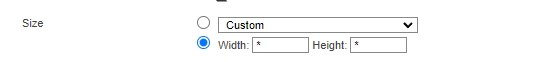
It is that easy!Cheers.
-
-
What is the point of posting here if no-one responds back, not even the devs?
-
Anyone here that can help please?
-
it just you and me then @RedPill ha ha lol
-
Hmm.. The silence here maybe confirms it?
It is true, it is very sad..
I hope someone from the Revive team does reply...
Kind regards
-
So i added the follwing to my servers php.ini:
sendmail_path = /usr/sbin/sendmail /usr/lib/sendmail
is there any agruments/paramenters that needs to be added to it?
I have read the https://documentation.revive-adserver.com/display/DOCS/Email but it isn't very helpful. So some more clarification would be very appreciated!
Thanks in advance..
-
I think it is a valid question because no-one seems to answer anything anymore here and most posts/threads are quite old - even by years..
Not even the admins here seems to be active.
Is the Revive project active at all?
Kind regards
-
On 7/12/2022 at 1:42 AM, funkman733 said:
I have solved doing a new update
Did you just run a new updater over the older installation then?
Thanks in advance for your answer.
Kind regards
AngryWarrior. -
No responses to this issue at all?
Is the forum and its community totally dead?
The issue still persists and help would be appreciated.
Kind regards
AngryWarrior. -
Nice, job thank you for sharing @stephan with all of us! ?
-
I do understand you @MikeMynis and this is something that both I and many others here have requested, but so far we are all waiting for the Revive dev team to do something about it.
So this is the best option and temporary solution meanwhile until this very sought out feature is eventually rolled out.
Maybe @andrewatfornax can enlighten us in in the community about this... We have all been waiting for this feature for a very long time.. ?
Kind regards
AngryWarrior -
11 hours ago, MikeMynis said:
What? Not responsive? I just installed Revive, but if it does not support responsive ads, I will remove it faster than I installed it.
Any suggestions?Hi @MikeMynis
You can make the zone responsive instead.
You set stars * in the zone sizes and the responsive ads will actually size up or down by themselves as in the below screenshot.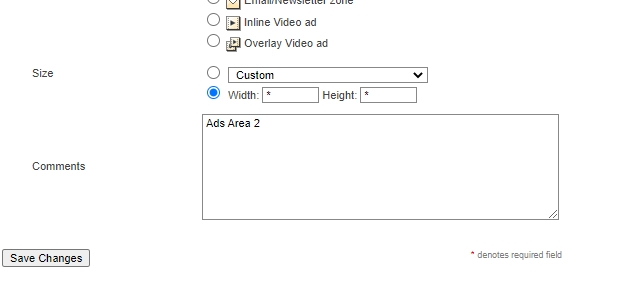
However you cannot for now set the banners as responsive. It's a long waited feature.
Any updates on that topic by the way @andrewatfornax please? ?
Kind regards
AngryWarrior -
Hello @GoodVibraShawn
Sorry to disappoint you but no I haven't found a solution to this problem.
Kind regards
AngryWarrior -
So I wanted to to run and push the infolinks through our adserver for obvious reasons as it way easier to manage the whole ad inventory for our websites there.But when we added the inforlinks ad script:
<script type="text/javascript">
var infolinks_pid = XYZ-SOMETHING ;
var infolinks_wsid = 0;
</script>
<script type="text/javascript" src="//resources.infolinks.com/js/infolinks_main.js"></script>it is actually pushed out on the websites in clear text pretty much as it looks above.
When we created the banner we chose "Generic html banner" --> Ticked off "Use WYSIWYG HTML Editor" and then choose "Do not alter HTML".
But obvious this approach doesn't work. So what are we missing here or doing wrong?
I would appreciate a lot any help that could lead us in the right direction.
Thanks!
Kind regards
AngryWarrior. -
** Nevermind I must be blind as a bat.. Sorry about that.
-
Thank you for explaining this.
Well that option "Geo -Country" doesn't show up on my server. Not sure why?
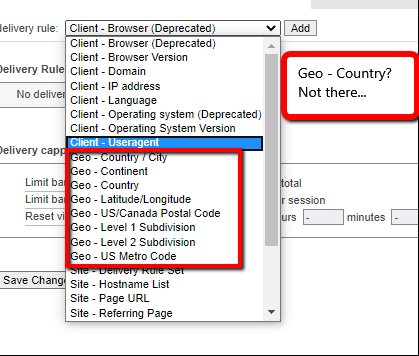
Is there a way to fix this so you can the "country only" option too in the drop down list?
Also thank you very much for explaining "regex". So that is for adding custom PHP code into in other words then to create specific match?
Thanks a bunch.
Kind regards
AngryWariror -
Just wonder if you can leave the city field blank?
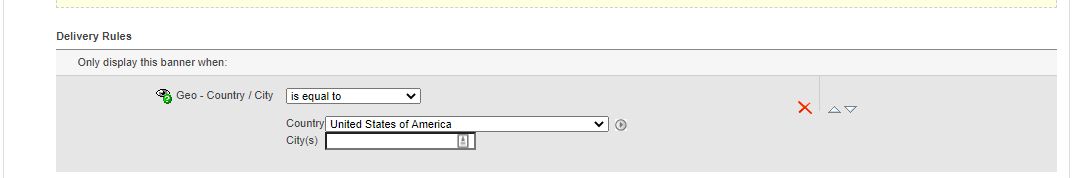
I expect that it is the case, but just want to confirm this.
Also I'd like to know what a "regex match" is? Could someone please kindly explain that to me?
Thank you.
Kind regards
-
Hello @roccobarbi
You probably have an folder/file permission issue on your server. Check your permissions to begin with and do what andrewatfornax suggest; to check your server logs too.
Good luck with solving this. :-)
Kind regards
-
How do you use these?
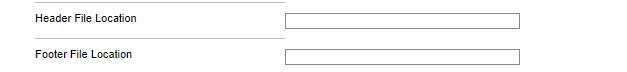
The fields can be fund in "User Interface Settings" in the administrator dashboard and there is no documentation about them.
Thanks!
kind regards






Reset password request after ver 5.4.1 Update
in Managing Revive Adserver
Posted
I'm just saying what I did. I just could not bother spending more time on it. So I reinstalled from scratch.
Could never get it working with sendmail. Even reinstalled sendmail on the server.
If you find a way to do it then I´m sure other Revive members would appreciate if you share the solution.