
AngryWarrior
-
Posts
95 -
Joined
-
Last visited
Posts posted by AngryWarrior
-
-
i think I actually managed to solve this issue. :-)
- I deactivated and then deleted the Geo targeting plugin.
- Downloaded a fresh installation package of Revive
-
Unzipped the package locally on my pc. I then uploading the geo targeting plugin zip file from the folder etc/plugins/reviveMaxMindGeoIP2.zip
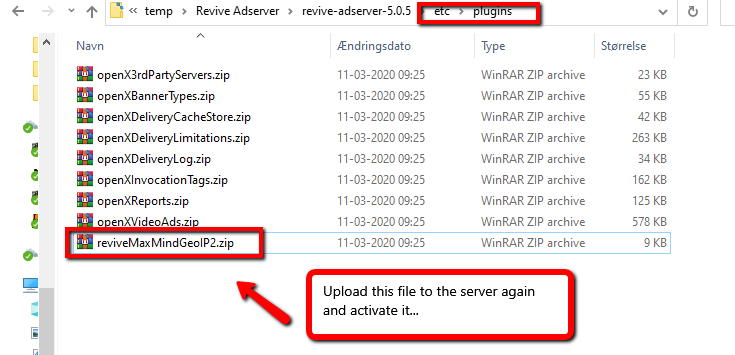
-
Then as administrator head to plugins in the administrator dashboard e.g. https://yourdomain.com//www/admin/plugin-index.php?selection=plugins and upload the zip package and enable it. (it should happen automatically):
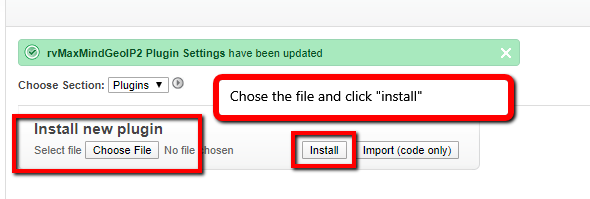
-
Then in that interface "plugins" chose the geo targeting plugin and click "Details" --> Settings --> License key. Go to Maxmind and generate a new license key https://www.maxmind.com/en/account/login
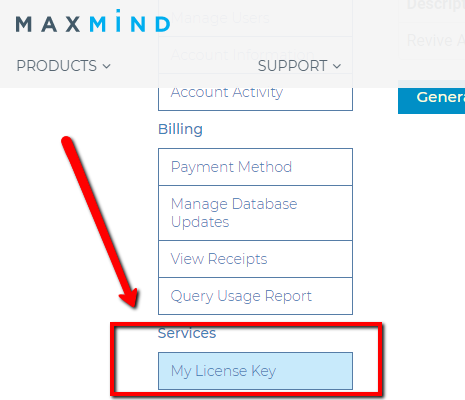
and then enter that new license key in the license field and hit "save".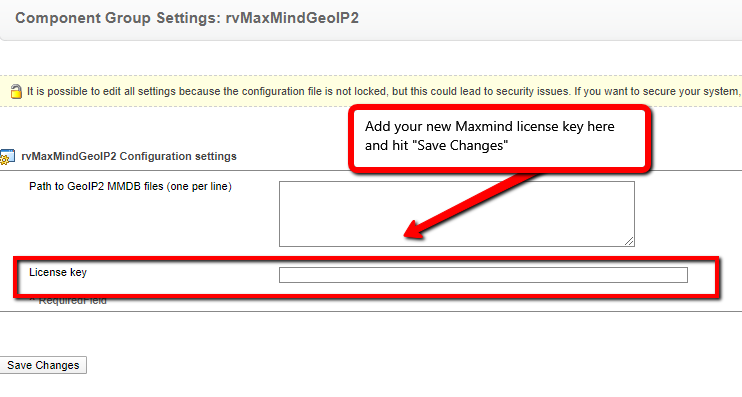
-
Ok so next thing we need to do is to force Revive to initiate the download of the Maxmind database. So what yu need to do is to go back to the admin interface as admin and go to "plugins" e.g. https://yourdomain.com/www/admin/plugin-index.php.
The way this is done is simple by clicking "disable" then wait a minute and then re-enable the plugin again by clicking "Activate". This will force Revive to start downloading the database from Maxmind.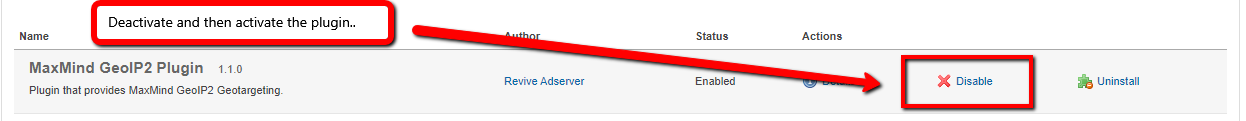
-
After the former step is done, then go to your Maxmind account and see if Revive has used your new key (confirms that it is working), result:
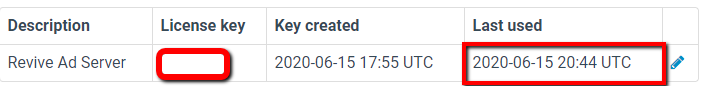
As you can see in my case Revive has now done a data query for the Maxmind database and used the license key. :-)
- Ok so the final step is to see that it is finally working and that Geo targeting is working and added to your drop down list in banner settings click your Banner --> Deliver options --> Add deliver rule dropdown.
-
Final Result:
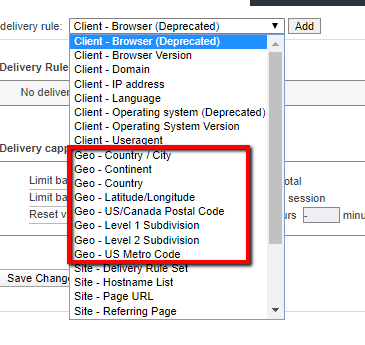
So the whole problem I guess lies in the Revive never have downloaded the Maxmind database and thus it will therefor e not display the Geo targeting options in the Banner setting delivery options drop down for that reason. The solution is to follow the steps I provided above. I hope this might help others that may encounter the same issue as I have and be a helpful solution. :-)
Cheers everyone.
Kind regards
AngryWarrior.
-
I seem to have the same issue as you, not that it helps much... I'm trying to figure out whats going on too and solve this.
Do you by any chance figured anything out that you could be kind and share please?
Thank you very much in advance. ;-)
Kind regards
-
Hi again.
Logging into the Maxmind account it seems to reveal that Revive has never queried maxmind for the license key and database?
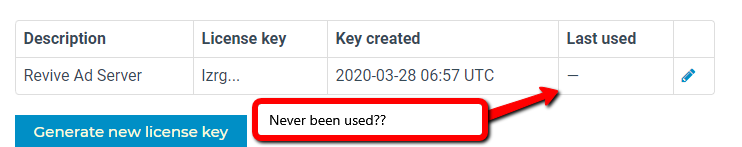
If Revive has asked for it then it would list the last date of data query for it right there, right?
Kind regards
-
Hmmm this is quite interesting...
If I tick that check box:

It will display the geo targeting options in the banner delivery options drop down:
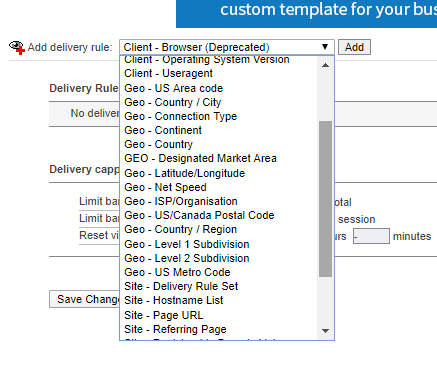
But if I tick of that same check box it will not display the drop down options with geo targeting. So what does this point to?
That the Maxmind database is still not installed even though I added a key for it or does this implicate something else?
What can I /should I do to resolve this?
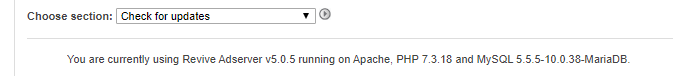
Thanks again for your kind help.
Kind regards
-
Hi Andre.
Here is the result from your link.
17 hours ago, andrewatfornax said:For the browser language, as part of your testing, can you please check https://aruljohn.com/language.php to see what languages your browser accepts when you have it set in Danish mode?
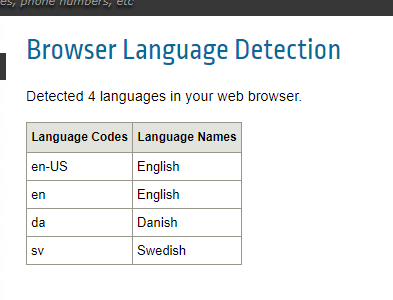
I did try by using a Firefox portable us version. This is the result:

Do maybe have any idea on how I can solve this issue with the geo targeting issue? Below you find the settings of geo targeting in the system:
Geo targeting settings:
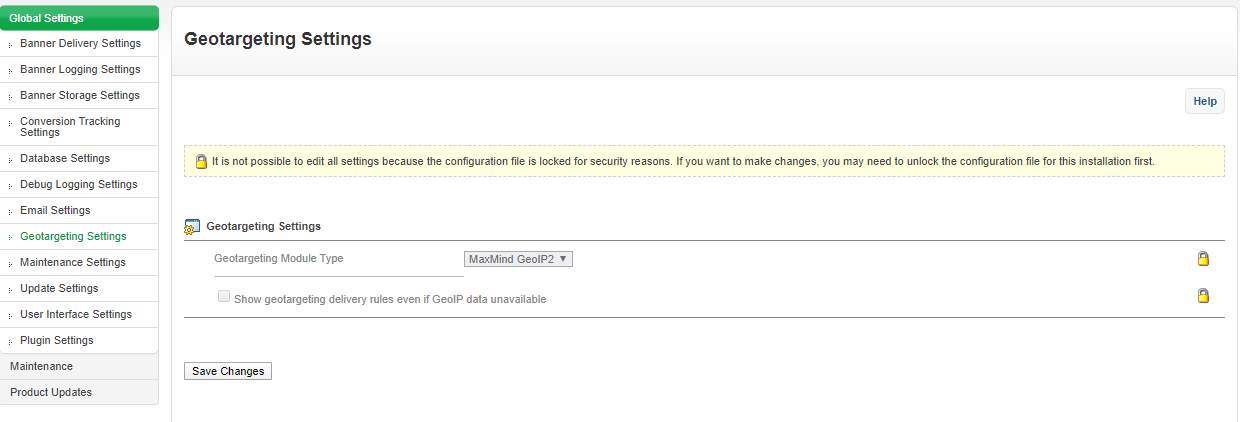
Plugin settings:
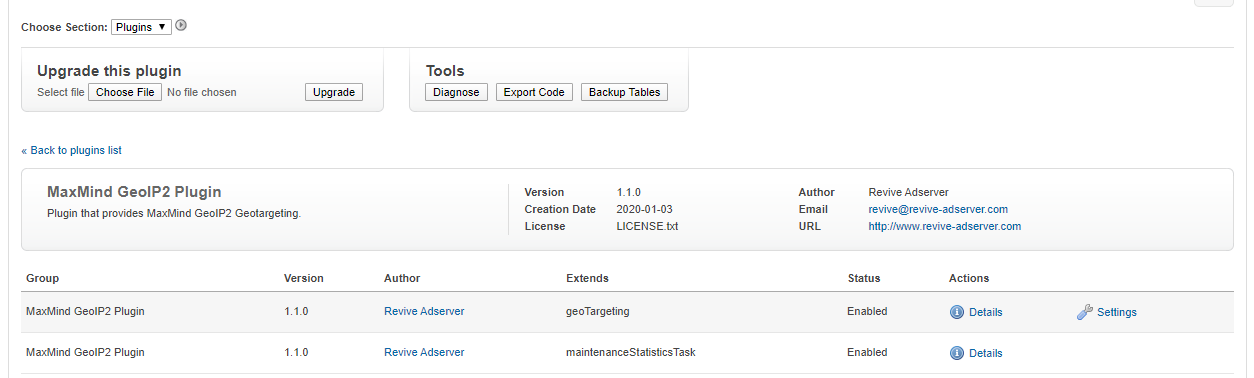
Detail view:
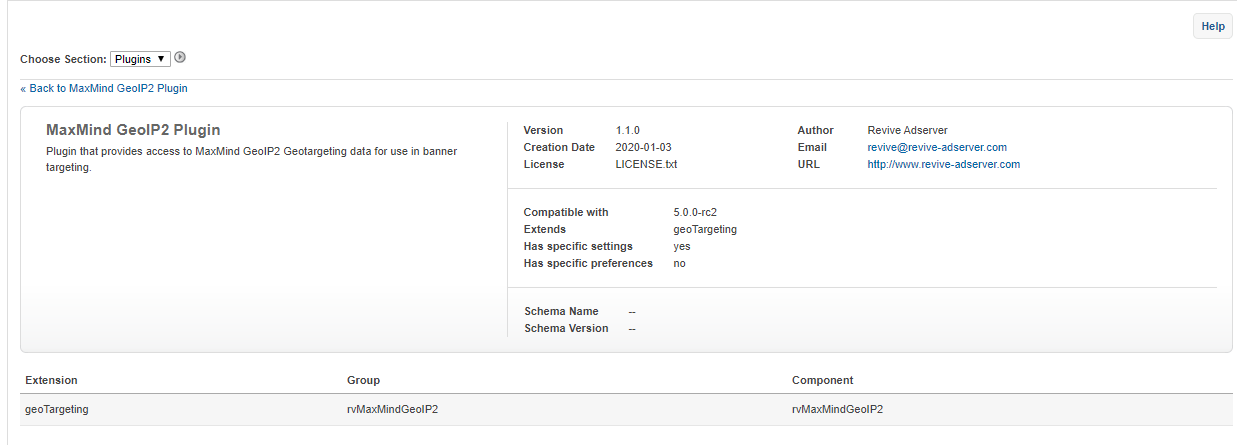
Setting view:
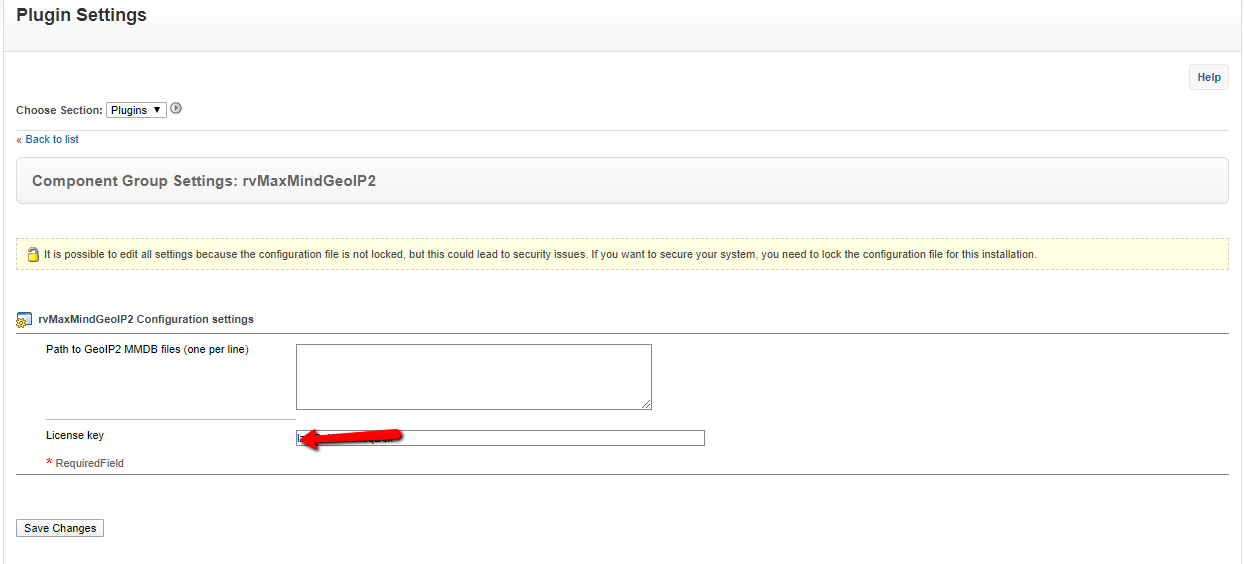
Thanks a bunch! :-)
Kind regards
-
Thank you for your reply.
If you are referring to updating and installing the Maxmind database, I have already done that. I ahd some issues with it due to an update gone bad (it didn't finish the plugin update script in the end), which you can see here:
So I have indeed added the Maxmind license key in the Maxmind plugin section..
Not sure what can be wrong or what i might done wrong.
Kind regards
-
So anyone here that have an idea how to prevent this from happening please?
Kind regards
-
So according to the server documentation there should be serveral Geo options from the maxmind database plugin:https://documentation.revive-adserver.com/display/DOCS/Geotargeting+Delivery+Rules#GeotargetingDeliveryRules-Geo-Country/City
But when i look on the delivery rules under the banner there is no such options:
- Geo - Continent
- Geo - Country
- Geo - Latitude/Longitude
- Geo - US/Canada Postal Code
Instead i only see this:
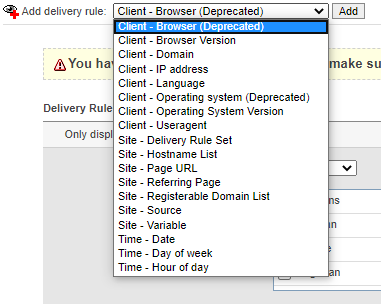
I have checked that the plugin is enabled too and it is. So i do not understand why it is not working properly. The geo options as I understand it should be listed in the drop down list right?
Any help with this would be very appreciated. ?
Thanks..
Kind regards
Hi thanks for the reply @andrewatfornax ?
Yes, i did try with both Danish and English (US) browser (firefox and Chrome), and the ads are still served when using Danish browser version..
What i am attempting to do is that I want to limit the ad serving to only one or a few countries. In this case to only US. But i just found out a few minutes ago (as you can see in my new positing above), that there should be some GEO settings in the system's drop down and it is missing on my server instance.
Not sure how to fix this.
Kind regards
-
Sorry for pinging you but I added several threads and no one answers, is there no activity anymore on the forums from members? It feels quite dormant to me...
if you have a few minutes I would appreciate if you could look into my latest threads if possible.
Thanks a bunch!
(By the way the forum emoji feature doesn't seem to load properly for whatever reason. I tested in several browsers and it doesn't work for me Just a friendly FYI.)
Kind regards
AngryWarrior. -
2 hours ago, 420 said:
We'd still like to know if it's possible or not. So it's not possible with a feature already included?
Nope, not what i know of.
However Revive is open source so you could dig into the code yourself and change things if you wanted..
But that is a different story..
-
We have an advertiser that only wish the ads to be displayed to US end-users and we have set the delivery rules as per screenshot:
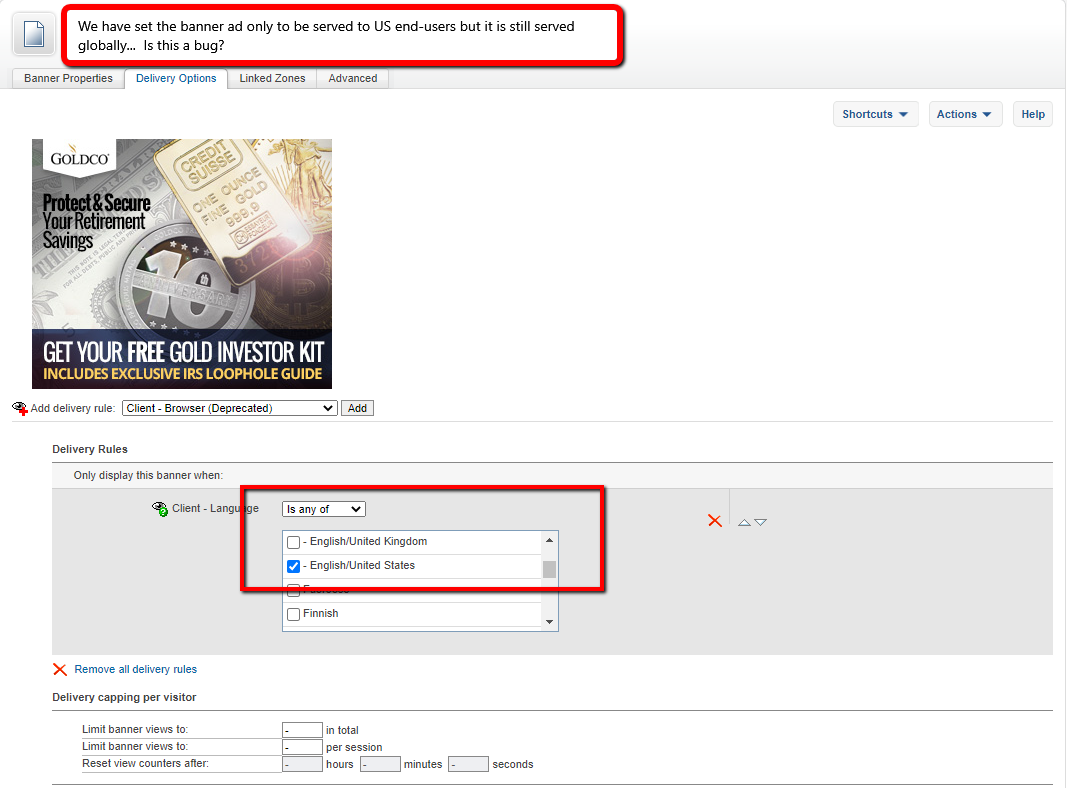
but the ads are still served globally for some weird reason. Is this a bug or have we done this the wrong way?
Example link: https://shorturl.gg/cmpKwo
(Just hit reload a few times on that page and the Goldco ad will show up).Thanks in advance for the help!
Kind regards
AngryWarrior
-
On 6/4/2020 at 7:16 PM, 420 said:
we have the advertiser's domains displayed in a web browser instead of the Ad Revive masked link
Why do you want that? it not necessary.
Once the ad is published it in your website it will be with the ad suppliers links automatically. The revocation codes are not visible to the end-users as links in the browser; the ad suppliers links are that...
-
Not sure why you wanna do this anyway.
Revive is an ad server so it manages all your advertisers and their ads in the ad inventory and then pushes them out to the ad zones you create with the revocation code (the link you are talking about). There is no advantage in trying to do what you suggest as far as I am concerned. However Revive Ad server is open source so you can do whatever you want with the code.
Also if you run your own revive ad server with your own domain name then you are already using your own domain name...
-
Why????
You can already see the preview in the WYSIWYG editor (if html banner) of how the ad banner looks like so why would you need that?
-
Hello @420
On 6/2/2020 at 10:38 PM, 420 said:I'm guessing this isn't possible?
You need your own server and hosting the ad server yourself and not use the paid cloud version to do this.
Cheers.
-
Hi guys ?
I'm wondering how you can prevent an ad that is added to several zones on the same page from displaying on the same time?
Below is an example of this happening:
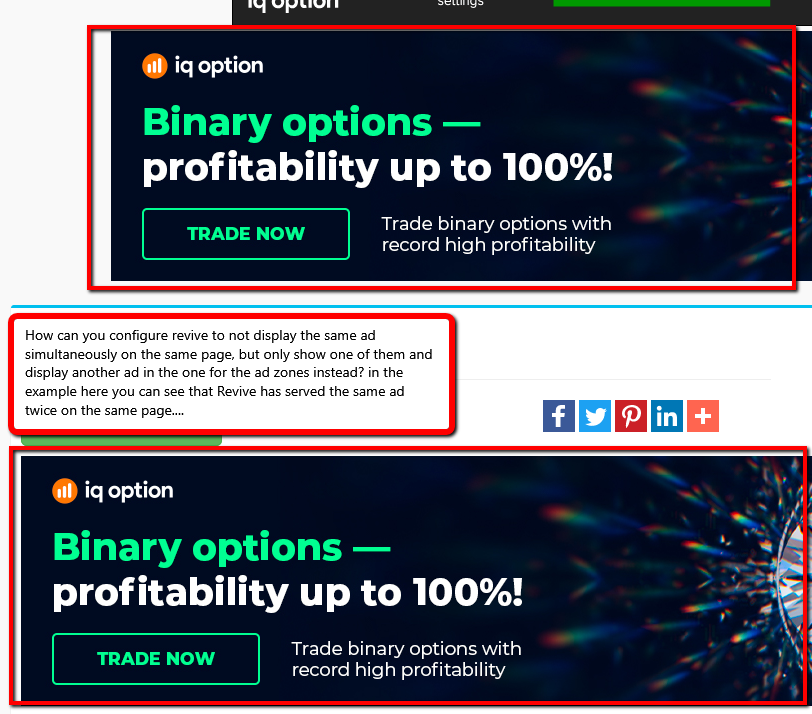
I would appreciate a lot if anyone could tell me how to do this. I know we could just unlink the ad in one zone but that would defeat the purpose. We have three ads zone son this page and the ads should be served dynamically and in best case scenario show three different ads from our ad inventory.
Thanks a lot in advance for the help.Kind regards
AngryWarrior.
-
Anyone here that could help please?
Thank you!!! :-)
Kind regards
-
Hi.
I set all zone's invocation codes open i the ads in a new window (e.g _blank) and I can see it in the code, but when you click on the ads they are not opened in window are users are taken away from our website. Is there fix for this issue?
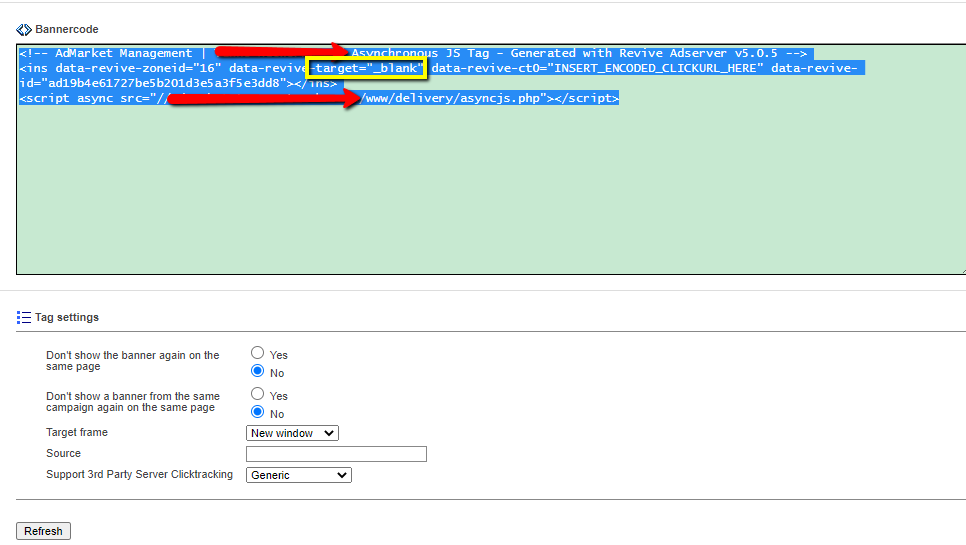
Thanks..
Kind regards
-
-
9 hours ago, andrewatfornax said:
Hi @AngryWarrior,
Instructions for manually upgrading your plugins, if they didn't get upgraded automatically, are here:
https://documentation.revive-adserver.com/display/DOCS/Plugins+Incorrectly+Upgraded
Thank you very much @andrewatfornax! ?
I take a look at the link provided. I also created an a account a Maxmind.com and generated a API key. But there is no way of entering both the API license key and the user ID into the plugin's license field.
So what am I doing wrong?
Kind regards
AngryWarrior -
HI Andre.
I'm using Revive Adserver v5.0.5 running on Apache, PHP 7.1.33 and MySQL 5.5.5-10.0.38-MariaDB.
Kind regards
-
Anyone knows how to fix this issue?
Thanks!
Kind regards
AngryWarrior -
I hope you don't mind asking you?
But how can I update the plugins manually? Could you maybe please tell me how to do it this?I do understand that I need to download the full zip package of Revive, but to/from where in the folder structure of the zip a and which folders should I use to update manually?
I am just asking you because I do not know anyone else here to ask and since you are one of the admins here I figure you might know this..
Thanks a bunch in advance.. ?
Kind regards
AngryWarrior -
Thank you for your reply Stephanie.
Well I did assume that the path was just / because the files are installed directly in that root directory. But I was wrong. I done several updates in the past without a hitch, but this was new to me, so it caught me by surprise to see that required field.
So any idea how to fix it?
Kind regards
AngryWarrior



GeoIP2 Plugin Not Accessing GeoIP2-City DB
in Plugins
Posted · Edited by AngryWarrior
Hi @tkat
i think I have solved the issue and you can find the solution in my thread here:
Maybe this will work for your too? :-)
Kind regards
AngryWarrior