
Dave Brain
-
Posts
114 -
Joined
-
Last visited
Posts posted by Dave Brain
-
-
Hi,
By default In revive adserver, cache-buster will add along with ads destination URL. No need to pass separately.This is sample cachebuster ("cb") already passing on revive adserver,
http://yourdomain.com/revive/www/delivery/ck.php?oaparams=2__bannerid=2__zoneid=1__cb=5de1424335__oadest=http%3A%2F%test.com%2F -
Hi,
In revive adserver there is no feasibility to add new admin user, you can only create Manger accounts. But you can by changing the values on tables, then that users can act as "Administrator" user. Check here how to create user and change as admin user, from this URL http://www.adserveropenx.com/add-new-admin-users-for-revive-adserver/
-
Hi,
Source options is used to deliver ads based on the "Site-Source" Targeting.
For example in banner delivery limitation, set limitation "Site-Source" and set any value. For example : schools. And while generating invocation tags if we ad "source" as "school", only that particular ads will deliver on that.
If you are running several ads and wants to deliver ads based on the source targeting and then you can use this option. Otherwise leave it as empty.
-
Hi,
"noscript" tag added on Javascript tags only, it will not add default for "Iframe tag". This tag used to deliver ads when the user disabled JavaScript on their browser.
Iframe tag contain only HTML code, so no problem with that.
If you want to remove the "noscript" tag from Javascript Tag, then Edit this file "adjs.class.php" from "/plugins/invocationTags/oxInvocationTags/" directory and comment/remove the coding on line no : 180. Then you will get invocation tag without "noscript".
-
Hi,
This feature available on "Javscript tag", dynamically users can choose the option and deliver ads based on that. But in Iframe tag this feature not available by default. By doing customization on delivery sections files can get this feature you are requesting.
-
Hi,
You need to enable "Geo-Targeting" feature from administrator. Login as "Administrator", click "Configuration" -- "Geotargeting Settings". In this page, "Geotargeting Module type" as "Open MaxMind (Flat File)" and click "Save Changes" button.
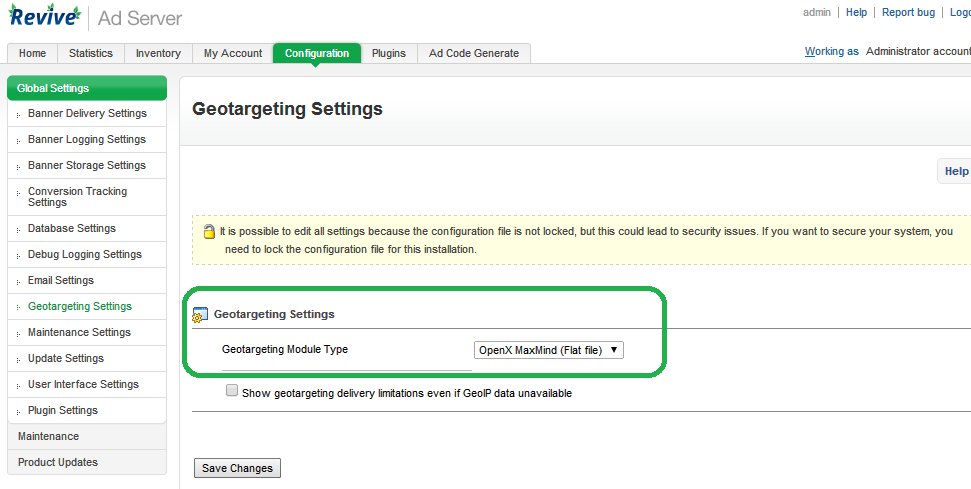
Then once added banner, Edit that banner, you can see "Delivery Options" menu there you can choose the option as "Geo-Country" and apply the limitations. Likewise for all banners you can do this.
-
This happens cookie not storing before the ad delivery. Ads will delivery on page when this cookie available. Sometimes this cookie will be created when new visitors enters on our site, but few times fails to create this cookie and results empty ads and loss impressions.
To avoid this we can change the delivery file and fix this. To know more about how to change scripts and fix this issue, please user this link, http://www.adserveropenx.com/new-visitors-impressions-not-counting-on-revive-adserver
-
Hi,
I think you are not logged as "Administrator" user. That's why you didn't get option to switch admin screen. Could you please make screen image of your adserver screen after the user logged in.
-
Thanks, it is working
I have another question,i want to collect some data from user
like ip, geo region ,browser, social data if any ,interst,... etc....
how can this be possible
There is free plugin available to store user Geo Location(Country) and shows on statistics page. but to collect other details there is no free plugins available. But we can develop plugin collect user's IP address, browser.
Also if publisher passes any information regarding user interest and social data then we can get those details also.
-
Hi Tharanga,
Once you Logging as administrator user, it will redirect to "Default Manager" page. From that page, you will see in top right side as "Working as Default Manager" click that, you will get option to switch to"Administrator account" . Once account has switched, you can use Plugins menu tab and do the necessary.
-
Please Login as "Administrator and click on "Plugins" menu and check whether this ""openXBannerTypes"" plugin is installed or not?
If not installed, then install this plugin to get HTML banner add option on add new banner page. This plugin will be available on "/etc/plugins" directory in all revive adserver packages.
-
Log in as Administrator, Click on "My Account" menu, Click "Preference" from left side menu, then Click "User Interface Preference", there check the "Request" check-box and set the order to show on statistics page and finally click on "Save Changes" button.
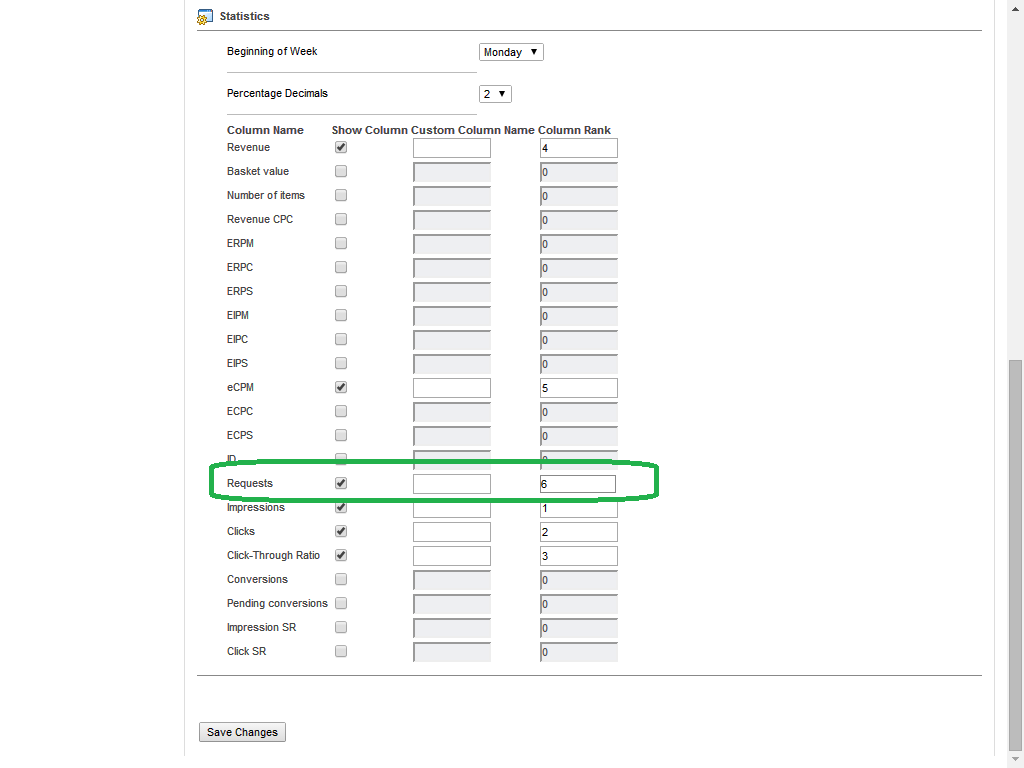
-
Now, in new revive adserver installation configuration file, just change the existing revive adserver database. Also if there is different database username and password change that also.
It will work and you will get all the advertisers, campaigns, banners, publishers, zones and statistics.
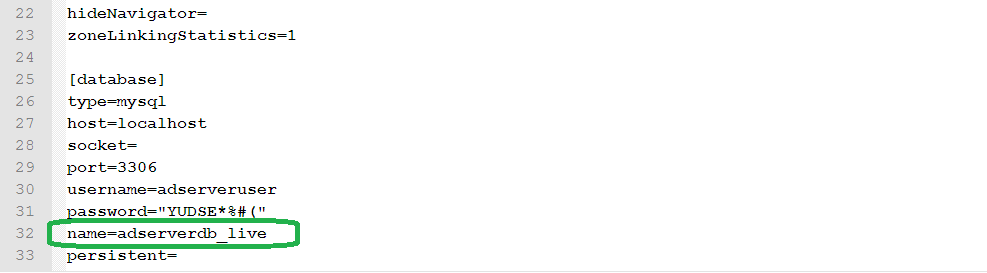
-
In configuration file in "store" section you need to change value of "webDir". This value should be new server "realpath"(Installation location).
For example, "/home/username/public_html/revive-adserver/www/images". You need to replace the your server realpath instead of "/home/username/public_html/" here.
-
Need to give realpath of revive adserver installed. Please use this command,
chmod -R a+w /home/content/64/10853564/html/revive-adserver/varchmod -R a+w /home/content/64/10853564/html/revive-adserver/var/cachechmod -R a+w /home/content/64/10853564/html/revive-adserver/ads/var/pluginschmod -R a+w /home/content/64/10853564/html/revive-adserver/var/templates_compiledchmod -R a+w /home/content/64/10853564/html/revive-adserver/pluginschmod -R a+w /home/content/64/10853564/html/revive-adserver/www/admin/pluginschmod -R a+w /home/content/64/10853564/html/revive-adserver/www/images -
i want to building cpm network through the script, when i installed, i found when i add the user, the user is admin ,they can see the advertiser and publisher section , so who can tell me some how to chage it ?
let the advertiser only see the advertiser section,and the publisher only see the publisher section ??
thanks
You can add the User account for every Advertiser and Publisher under User access section on every advertiser and publisher . You can get this section By click on that advertiser/publisher name on that listing page and then Go to User access on that sub menu, then if you click on the Top right section "Action " Button. There you can able to see the Option to add the user account for that one.
In this new user login panel advertiser can able to see only the advertiser section and publisher can able to to see the Publisher section.
Put your comment here if you need any other help.
-
Hi,
I was wondering if there is an option to manage CPV/PPV campaings with Revive server.
The idea will be to define a zone/page that will direct the vistor to URLs that will be set as a direct link.
If you can explain this one more , then i can help you.
-
This issue was raised probably some time name constant not working some pages.
You can see this link : http://www.adserveropenx.com/revive-adserver-stats-page-not-working/
This link should fix your issue. Check and put your comment here if you need any help.
-
This issue was raised probably some time name constant not working some pages.
You can see this link : http://www.adserveropenx.com/revive-adserver-stats-page-not-working/
This link should fix your issue. Check and put your comment here if you need any help.
-
Hello,
When the Adserver reminds a client about expiring ads, it's using the name Default Manager. I would like to change that name but I can't find where to do that. Can someone please help me out? Thanks!
You can edit that default manager name hre this link : YourRevive/www/admin/agency-edit.php?agencyid=1.
Check and put your comment here.
-
I am trying to use zip code geotargeting using the city database from Maxmind which supposedly allows geotargeting by zip code. I have been using it successfully for DMA and even city targeting but have not yet been able to figure out how to use zip codes.
1. How do you input a string of zip codes into the text box that appears when you select zip/postal code targeting? Should each zip code be separated by a comma, by blank spaces or does each one have to be entered into a separate box? Even when I try the one-box-per-zip method, I can't seem to get banners served to the zip codes.
2. If I want to limit delivery to a particular state but exclude about 150 zip codes from that state, what would be the best, most efficient way to set the limitation and enter the zip codes?
I would appreciate any insight you can give regarding zip code geotargeting with Revive.
This free plugin will help you to do lot of targeting for you : http://www.ip2location.com/developers/openx
Check and put your comment here if you need any help.
-
The default Image tag only support only for web type banners , not HTML type banners . So i hope your third party provide as HTML code . Also this image tag not support for SWF ads too. Im sure you couldn't see any ads in image tag with HTML banners.
-
On 3/5/2014 at 9:55 AM, redwignNZ said:
Hi,
Yeah i saw this before i posted. Not quiet what we wanted as this is more like a news ticker.
They were wanting one ad to be displayed for X amount of time then to rotate/fade, etc, to another ad for the zone. rinse and repeat....
This feature is already available in revive . While generating invocaiton tag you need select Invocation type as "Iframe Tag" and also you need to set the option to rotate time interval . Put your comment here if you need any help.
-
Manual URL is same as cronjob set up URL . : http://www.website.com/openx/maintenance/maintenance.php . That above mentioned URL was wrong .


Cachebuster Value In Html Banner
in Using Revive Adserver
Posted
Hi,
For third-party tags(other adnetwork tags), mostly they will add "cb" value. Revive adserver will not add this automatically and also we can't customize to add cachebuster value.