
Adservermods
-
Posts
37 -
Joined
-
Last visited
Posts posted by Adservermods
-
-
By default “MaxMind GeoIP (Flat File)” available in revive adserver.
Login as admin account and follow the below steps.
Admin => Configuration => Geotargeting Settings and select the “MaxMind GeoIP (Flat File)” from the drop down option and click “save changes” button. Once this setting happened, then geo based plugins are enabled in targeting settings page.
Geotargeting Settings page
Targeting for Your Banner
-
Under zones listing page, we have “Invocation Code” link. Click on this link and it will navigate you to invocation code section. Based on your need, you can set the tag settings and copy & paste in website page. The ads will get delivered in particular page.
-
By default, revive adserver support country targeting and have to set targeting in banner edit page under the tab name “Delivery Options”. Before going to set targeting to your banner, have to enable Geo Targeting settings under configuration tab in administrator account. Here Max Mind GeoIP(flat file) should be selected. Then only those targeting details are display in the targeting options.
-
Kindly confirm this issue found in fresh installed package or you worked or installed any mods in your revive adserver. Once confirm this, we will let you know the solution for this issue.
-
Login as administrator account and click on plugins tab. Here have an option to select the plugins. Get the plugins in the following path "revive-adserver-3.2.1/etc/plugins/openXInvocationTags.zip". Then click on install button to get the manual install done.
-
This issue occur because of “openXInvocationTags” plugin not installed properly. Kindly install this plugin so that it will show the invocation details as well.
Get the plugin in the below path “Adserver/etc/plugins”.
-
The source code of the plug-in can be checked and fixed to make it compatible with latest version. Since there might be a source change in the updates of Revive version and so, the plug-in cannot be built to compatible for the future updates from Revive.
-
Kindly delete the Revive Adserver cache files in var/cache path. This might resolve this issue.
-
Make sure that, created banner size and zone size are match. Else it won’t display in the banner linking section.
-
When creating banner through revive Adserver, following tables are affected.
- For all banner creation “rv_banners” table affected everytime.
- “rv_ad_zone_assoc” table is affect when every banner creation.
- “rv_banner_vast_element” table is affect when Video banner creation.
- “rv_images” table affect when sql banner creation.
- For every action, “rv_audit” table is affect to store all history of create, delete of all data.
When “Generic HTML Banners” creation, “htmlcache” field is affected to store macros data.
-
Revive Adserver have an option to create third party ad tag code to deliver their ads through “Generic HTML Banner”. Once you create a banner through “Generic HTML Banner”, we can deliver the third party ad tag code and statistics are tracked.
-
Once you place the required image and ccs files in revive adserver folder and point out these path to your html creative, then it will work fine. Have to place the files in below formats.
Example:
ads/www/admin/ assets/image
ads/www/admin/ assets/css
-
By default all of impression, clicks and conversion stats are saved in separate table. Once the maintenance running means, all the data’s are moved over this table(data_summary_ad_hourly).
Here is the details:
date_time – Time of event happen
ad_id – Banner Id
creative_id - Banner Id
zone_id – event handled zone id
requests – request
impressions – impression for current event(Banner Id)
clicks - clicks for current event(Banner Id)
conversions - conversions for current event(Banner Id)
total_revenue – total revenue for events happening
updated – Maintenance updated time -
After upgraded your new revive adserver, have to replace old configuration details instead of new. This is the reason that your banners are not delivered.
-
The problem may be your PHP function set_time_limit() has been disabled.
Enable the function in your php.ini file and this might resolve your issue. -
Can you check if there is any Ad blocker in the safari, you are running with.
-
Can you provide more details on issue or share the screen. Can you also check on the server log and add the details about the logs.
-
Kindly refer the below link.
http://forum.revive-adserver.com/topic/1655-fatal-error-on-inventory-tab/
-
Get the revive plugins in the below path.
Revive_main_folder/etc/plugins/ => Here you can select the uninstall plugin and install manually.
-
Sometimes plugins are not install automatically. Login in as administrator account and click on Plugin tab, here you can manually browse the plugin and install.
By install manually which are the plugins are not install properly. It may rectify this issue as well.
-
We can have a below cause, where there can be the possibility for the difference in the GA report and the impression log in Revive.
If a user visits your site, and reloads the page for any reason, Revive would be calculating the impression as 2 where as the GA would calculate the visit as 1.
You can check on the impressions with hourly breakdown to make sure the impressions are distribute evenly or there is any difference is noted. -
By default revive language functionality works after login you as revive Adserver. It won’t affect the login page. So login page will displays as it like English.
you can do the changes in the Login HTML files to display the language you require. -
In the latest revive adserver “newsads_data_raw_ad_impression” has not been used. If you need to save those data in this table, You can write some custom code to achieve this functionality.
-
Try to Delete the cache from the below path in revive adserver /var/cache. This might resolve your issue.

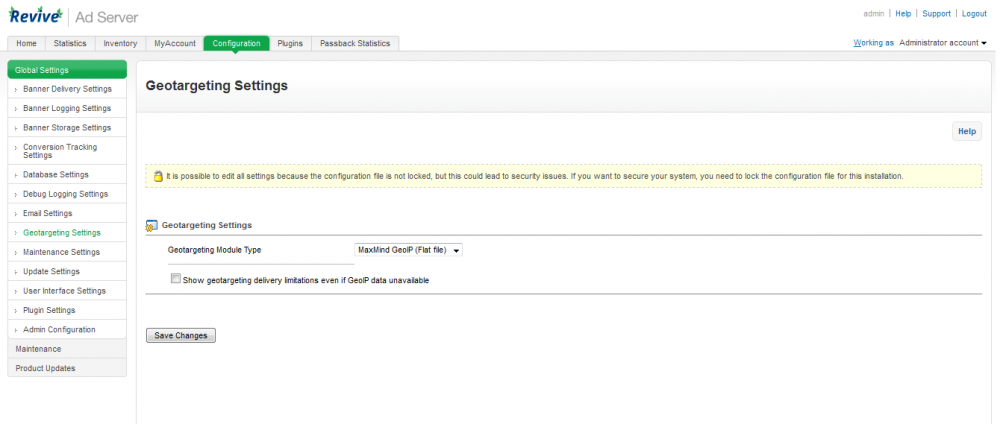
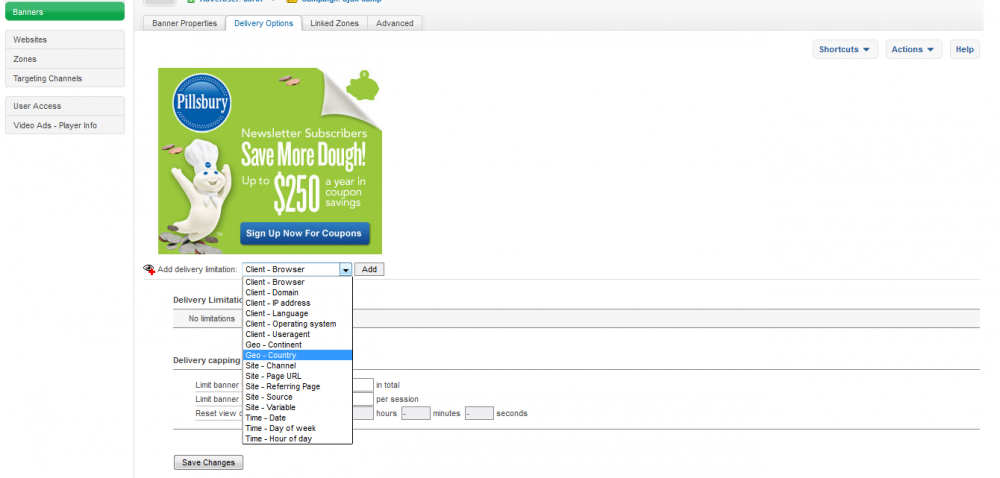

Global javascript for all ads
in For Developers
Posted
By using direct selection feature, have an option to create ad tag code for all banner under any campaign. So no need to link the banner to zone to deliver the banners. But this features is not available in recent revive versions. If you need this features in latest revive versions, have to write custom code to achieve this functionality.