
OMG
-
Posts
2 -
Joined
-
Last visited
Posts posted by OMG
-
-
Hello Revive-Community,
I have an issue with my revive installation. I cant save any forms.
The Revive installation is working on the following URL: www.domain.de/openx/My webpaths are set like this:
[webpath]
admin="www.domain.de/openx/www/admin"
delivery="www.domain.de/openx/www/delivery"
deliverySSL="www.domain.de/openx/www/delivery"
images="www.domain.de/openx/www/images"
imagesSSL="www.domain.de/openx/www/images"Almost everything is working except saving the data (banner, zones or settings) in the admin panel.
I figured out what's the problem but I have no idea how to resolve it.
The main problem you can see in the image. The webpath/baseurl is not considered in the action of any form element in the admin panel.
It seems that this is a bug but maybe its just a setting, can someone help me out?Edit/Update: Revive adds the form URL like this. It seems actually that the webpath is not considered.
$this->oTpl->assign('formUrl', $_SERVER['SCRIPT_NAME']);

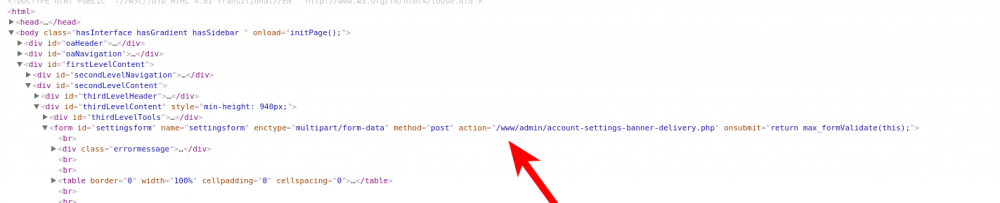
Issues with Revive Asynchronous JS-Tag and ads using document.write
in Managing Revive Adserver
Posted
Hello,
we use Revive for serving our ads. Recently we switched to the "asynchronous JS-Tag" to improve page speed.
After that it introduced a problem. Some of our Ads use "document.write" to display their content on the page.
The Ads which use "document.write" throw now the following error: "Failed to execute 'write' on 'Document': It isn't possible to write into a document from an asynchronously-loaded external script unless it is explicitly opened."
I understand that these Ads can't write their data in async mode but what is the solution or workaround? Any ideas?