-
Posts
64 -
Joined
-
Last visited
Everything posted by gabrielt
-
Oh, yeah, baby!
- 62 replies
-
- speed
- asyncronous
-
(and 4 more)
Tagged with:
-
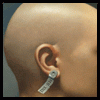
Issue With Delivering The Amount Contracted
gabrielt replied to gabrielt's topic in Using Revive Adserver
andrewatfornax, I just came by to say that with the most recent version of Revive (3.1.0), this issue has been completely resolved. Thank you very much for addressing this very important issue. Here are some sample values: Amount Configured - Amount Delivered 130.000 - 129.853 505.000 - 504.215 170.000 - 169.610 135.000 - 134.619 135.000 - 134.994 Thank you very much for your outstanding work. Please let me know if there is any way we can donate money to you project. Gabriel. -
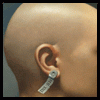
Advanced Configuration (Return To Revive From Rtb Network)
gabrielt replied to gabrielt's topic in Using Revive Adserver
Thanks! I solved this problem last week... I was not aware that we could generate a tag for a specific zone. That is exactly what I did: I created a zone that was not posted on my website, put the banners there, and generated the tag for this zone and used it at the end of the RTB stack. It is working like a charm. Thank you very much. -
Each section should have a "user access" part to configure that.
- 6 replies
-
- advertiser
- impressions
-
(and 3 more)
Tagged with:
-
There are two steps involved. Login to the admin control panel. Step 1: Create the user Click on Inventory > User access Click on Actions > Add user Fill the form This will create the new user (i.e., your advertiser login credentials) Step 2: Grant the user access to the advertiser data Now you need to give this user access to his campaign. For this, go to: Advertisers > Select the advertiser > Click on the User access tab Click on Actions > Add user Add the username you created on the previous step. Fill out the form and click on "Add User"
- 6 replies
-
- advertiser
- impressions
-
(and 3 more)
Tagged with:
-
Hi, Here we have a configuration similar to this: [Revive] -> RTB network 1 -> RTB network 2 -> Google AdSense Note: RTB networks allow you to configure a "pass-back" tag, which will direct the user to the next network down the line if there is no ad to be displayed there. I wanted, after the second RTB network, to come back to Revive so I could rotate/configure banners. Something like: [Revive] -> RTB network 2 -> RTB network 2 -> [Revive, rotating banner a, banner b, banner c, etc.] So my question really is how to generate a tag to configure on RTB network 2 that would direct that network back to Revive, so I can have full control over that tag, i.e. what is displayed after RTB network 2. Thanks in advance, Gabriel.
-
You can create a separate login to your clients, so they will be able to login to the control panel and have access to their data (i.e., only views, clicks, dates, etc from their campaigns).
- 6 replies
-
- advertiser
- impressions
-
(and 3 more)
Tagged with:
-
All of that won't work once they manually block you. Take a look at their "easy list" and search for "clubedohardware" (my website). You will find 14 references for it. They went to the trouble of blocking each individual tag we used. https://easylist-downloads.adblockplus.org/easylist.txt
-
andrewatfornax, your tip actually works (End place tags & position with CSS). The problem is how to guess the positioning if we don't know the user's resolution, etc. I am playing with it right now, I am sure it must have an easy solution for that. Thanks. I am figuring out that the problem is not with Revive itself, but with RTB ad networks that have a huge lag loading the banner, so everything is stuck until the banner is load. So, I don't think "fixing" Revive's code will fix this, as the issue is with the ad network code/banner loading... :/
- 62 replies
-
- speed
- asyncronous
-
(and 4 more)
Tagged with:
-
Hi gorman, Thanks for the code. The problem is that it doesn't work with ad networks, at least with the ones I am using. They detect we are trying to load the banner on a hidden <div> and the banner isn't loaded. I believe this is a feature to avoid people loading hidden banners on a page without the intention to show them. See my post #33 above. Thanks, Gabriel.
- 62 replies
-
- speed
- asyncronous
-
(and 4 more)
Tagged with:
-
Thanks a lot, gorman, I will try this!
- 62 replies
-
- speed
- asyncronous
-
(and 4 more)
Tagged with:
-
The link you posted is broken. I spent today the whole day playing with this idea. The problem here is that it only works with banners stored on our own servers. For some reason, banners coming from ad networks display blank, as if they somehow knew that we are trying to move/manipulate the banner. Maybe there is a better way to implement this idea than the one I was trying. Tips on this are welcome. I use single-page call, so I was playing with the OA_show(); part. Examples other people posted are not for single-page calls, so I got lost on that particular discussion. Thanks.
- 62 replies
-
- speed
- asyncronous
-
(and 4 more)
Tagged with:
-
My main issue is with the rendering of our website. When banners are stored locally, everything loads ultra fast. But when we have ad network banners, where network latency is added, the delay in loading the banners makes our page to load extremely slow, as the <div> tag won't render until the image is loaded. Tried several different approaches, and so far I haven't come to a solution. If you want to help me, my website is http://www.clubedohardware.com.br
- 62 replies
-
- speed
- asyncronous
-
(and 4 more)
Tagged with:
-
Hello, I haven't used DFP Small Business yet, but someone who has could chime in and discuss how does it stacks up against Revive? It has as main advantage of being hosted, so we would significantly reduce our hosting needs and thus expenses. Thanks, Gabriel.
-
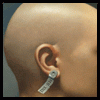
Issue With Delivering The Amount Contracted
gabrielt replied to gabrielt's topic in Using Revive Adserver
Hi, just to make it clear that the huge discrepancies I was experiencing are no longer there after I purged all very old advertisers and campaigns. So I suggest you to do th same to see if the problem is gone. As explained above, now I am seeing a 2% discrepancy, which is acceptable. By the beginning of July I will post some numbers for June, and we will see how much discrepancy we are currently experiencing. Thanks! -
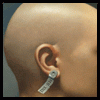
Issue With Delivering The Amount Contracted
gabrielt replied to gabrielt's topic in Using Revive Adserver
Hi Andrew, This level is ok, as I can always put a little extra do match what the advertisers hired. It is always good to overdeliver a bit anyway. It seems that pruning old advertisers and campaigns did the trick. (BTW, we use Revive since it was still called phpAdsNew. So you see what kind of pruning I did! Probably most users don't have such old installations.) Expect me to update this topic on July 1st with numbers from June, then we will have a "final" view on this matter. As I mentioned, it hasn't been fully 30 days since I pruned the database, so numbers for June may be more accurate. Stay tuned. Gabriel. -
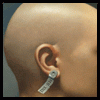
Issue With Delivering The Amount Contracted
gabrielt replied to gabrielt's topic in Using Revive Adserver
Hi, It hasn't been 30 days since I deleted all old campaigns, but since I have to send PDF reports to our clients by the beginning of the month, it is a good time to get an idea of this underdelivery situation. Please see below the results so far. Next month I will post a follow-up for June. We are seeing a 1.5%-2.5% underdelivery rate, which is not that bad. Except for campaign #6 below, which will require further investigation. Campaign #1 Amount contracted: 200,000 Amount delivered: 180,146 Total number of views available for this adzone: 180,844 So, here the limitation is with the adzone, which delivered less than the amount that was contracted by the client. Campaign #2 Amount contracted: 350,000 Amount delivered: 344,239 Total number of views available for this adzone: 3,097,155 Underdelivery rate: 1.65% Campaign #3 Amount contracted: 150,000 Amount delivered: 144,828 Total number of views available for this adzone: 147,254 So, here the limitation may be with the adzone, which delivered less than the amount that was contracted by the client. Campaign #4 Amount contracted: 550,000 Amount delivered: 536,812 Total number of views available for this adzone: 3,097,155 Underdelivery rate: 2.40% Campaign #5 Amount contracted: 180,000 Amount delivered: 175,460 Total number of views available for this adzone: 181,387 Underdelivery rate: 2.52% Campaign #6 Amount contracted: 160,000 Amount delivered: 122,347 Total number of views available for this adzone: 178,223 Underdelivery rate: 23.5% The error was on my side. After investigating this further, found out that this campaign was linked to the wrong zone. Campaign #7 Amount contracted: 140,000 Amount delivered: 138,152 Total number of views available for this adzone: 1,496,842 Underdelivery rate: 1.32% Thanks, Gabriel. -
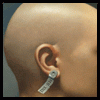
Contract Campaigns Severely Under-Delivered
gabrielt replied to MN_JSmith's topic in Using Revive Adserver
Hi, I am discussing this on another thread, FYI: http://forum.revive-adserver.com/topic/937-issue-with-delivering-the-amount-contracted/ -
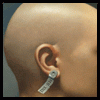
Issue With Delivering The Amount Contracted
gabrielt replied to gabrielt's topic in Using Revive Adserver
That is a good question. I will try to clean-up the database, deleting old advertisers and campaigns, and see if this gets better. Wait for a new contact by the beginning of June. Thanks. -
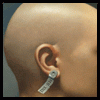
Issue With Delivering The Amount Contracted
gabrielt replied to gabrielt's topic in Using Revive Adserver
This zone was created many years ago and has been active ever since. Maybe this is caused by very old campaigns that were deactivated but are still linked to the zone (I remember OpenX had a bug like this, which was corrected on one of the first versions of Revive). What is OI? You mean the maintenance script? It is running every hour, this is what we have at our crontab: 0 * * * * wget -q -O /dev/null http://ads.clubedohardware.com.br/maintenance/maintenance.php -
Thanks a lot! Worked like a charm!
-
It is already configured this way. All managers still get the "Impending Campaign Expiration" emails.
-
For some reason, all managers configured in Revive receive those annoying "Impending Campaign Expiration" emails. Where do I disable emails for all managers? Thanks.
-
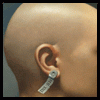
Issue With Delivering The Amount Contracted
gabrielt replied to gabrielt's topic in Using Revive Adserver
Hi Andrew, Thanks for the prompt reply. No, we don't have any limitations or cap set up, other than the number of views contracted by the advertiser. In fact, on the zones of this particular campaign, we had only two campaigns running, Google AdSense as remnant and this paid campaign. The availble inventory is very high, as on this particular campaign the probability link was showing something like 45% for the paid advertising and 55% for Google AdSense. Thanks, Gabriel.


