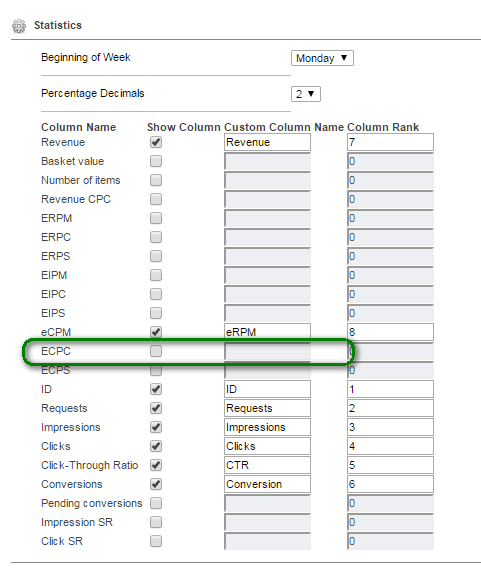-
Posts
752 -
Joined
Everything posted by Erik Geurts
-

Upgrade OpenX Source 2.8 to Revive Adserver 4.0
Erik Geurts replied to Michael Oeser's topic in Managing Revive Adserver
I'm sorry, but at this point, there is little to nothing we can do to assist you remotely, on the basis of the available information. It might be good to consider hiring a specialist to get you started again. -
Your first link does not have 'www', but your second (with the 404) does. Are you sure this is accurate?
-
Your hosting company seems to have done a pretty bad job with that migration. Sounds like now you have an entirely new installation instead of being connected to the existing database.
-
It's impossible to say from out here how your config file got changed without you knowing about it. I'd look for an intruder of some sort.
-
Assuming the connection details for the database haven't changed, the most likely cause is one or more corrupted tables. Try a 'repair' or check with your sysadmin or hosting provider.
-

Empty zone request beacon with lg.php
Erik Geurts replied to gorman's topic in Using Revive Adserver
It's intentional, and it has been like this for almost 2 years now. Blank impressions are logged in order to have accurate forecasting for every zone, even if there is no banner displayed. -

Empty zone request beacon with lg.php
Erik Geurts replied to gorman's topic in Using Revive Adserver
There is no way to change this through a setting. Logging impressions is an essential feature of the software. You can made whatever change you like to the code, but in this particular case, it is not recommended. -

Upgrade OpenX Source 2.8 to Revive Adserver 4.0
Erik Geurts replied to Michael Oeser's topic in Managing Revive Adserver
Yes, but you will have to rename the config file name to match the (sub)domain of the new address, and you will also have to modify the content of the modified config file to match the changed folder locations and URLs. -

Upgrade OpenX Source 2.8 to Revive Adserver 4.0
Erik Geurts replied to Michael Oeser's topic in Managing Revive Adserver
It probably means that you're running the upgrade on a different domain/address than the existing installation. That means it can not recognize the config file because it's trying to match that to the domain/address. The other reason can be that the upgrade wizard (i.e. Apache) can't see the config file(s) you copied because of ownership issues. -

Revive Adserver counting impressions when ad isn't displayed?
Erik Geurts replied to nadermx's topic in Using Revive Adserver
If all you are doing is 'hiding' the zone you do not need using a bit of CSS, you should realize it is still being rendered in the browser, just hidden. So impressions will be counted. The better approach is to use a form of device detection and actually not render the desktop zone on mobile and vice versa. See for example mobiledetect.net -
You're going to have to ask your website developer or the vendor of the software you use to make the website.
-

conf.php file already 644 but still writable
Erik Geurts replied to ant's topic in Managing Revive Adserver
The word "issue" just means that there is a topic to be talked about. It can be a question, a remark, a request, anything. What I meant to say was that this is not something we can fix. From a distance, we can not figure out why your Revive Adserver thinks the config file can be written to, even if the permissions are set to 644. -

conf.php file already 644 but still writable
Erik Geurts replied to ant's topic in Managing Revive Adserver
This is not an issue with Revive Adserver but with your server. I'm afraid we can't fix this for you. -
Yes, that's possible. See http://www.reviveconsultant.com/articles/how-to-dynamically-insert-an-affiliate-id-into-a-banner/ for an article about the basics of using dynamically generated parameters in your zone invocation code.
-
I see a few tables that appear to have some sort of date/time in their name. Those are not standard. Everything else is required and should not be deleted.
-

Uncaught ReferenceError: initPage is not defined
Erik Geurts replied to cema0110's topic in Managing Revive Adserver
My first thought when I read this was that there might be an ad blocker active in your browser. -

Strange things happend... how to fix timezone problems?
Erik Geurts replied to internetserfer's topic in Off Topic
A device without Javascript support? That should be less than 0,5% of all browsers by now. -
There are many columns in the statistics, and some of them are not displayed by default because not everybody is interested in them. You can go to Preferences and then User Interface Preferences and then enable the column labeled eCPS (S as in Sale). If you want you can rename the column to eCPA.
-

Calculation of CTR based on requests instead of impressions
Erik Geurts replied to gorman's topic in Managing Revive Adserver
While Ian's note is correct, do be aware that this basically breaks the functionality to count statistics and thus leaves you with a useless installation. CTR is defined and calculated as clicks divided by impressions, expressed as a percentage. Revive Adserver will not calculate it as clicks divided by requests, so if that's what you want, you will have to modify the code (and break the warranty :) ). By the way, async tags were present in Revive Adserver v3.2 as well. -
Moved to the appropriate sub-forum (this is not likely to be a plugins issue, where you posted it). From your report, it seems your server is blocking you from uploading files at all. Could be a security thing, but most likely it's an incorrect permission.
-
The current version of Revive Adserver and the included geotargeting plugin do not work with MaxMind's GeoIP2, because MaxMind made their new product in a way that is completely different and thus incompatible. You can get the files you need from here http://dev.maxmind.com/geoip/legacy/geolite/ .
-

Empty zone request beacon with lg.php
Erik Geurts replied to gorman's topic in Using Revive Adserver
Please open a new topic for a new question. -

Empty zone request beacon with lg.php
Erik Geurts replied to gorman's topic in Using Revive Adserver
The lg.php call is used to count the impressions on your zones and under normal circumstances of course also on the banners displayed via your zones. Are you leaving those zones "empty" on purpose or are you actually trying to figure out why they are empty? When the zone is empty, the ad server needs to log a 'blank' impression in order to have accurate statistics for forecasting. On a side note, I would like to recommend switching from SPC to the new async tags (well, new... they've been around for over 18 months now). -

Strange things happend... how to fix timezone problems?
Erik Geurts replied to internetserfer's topic in Off Topic
This does not appear to be an issue caused by Revive Adserver itself, but by the usage of local mode tags. I recommend switching to the newer async tags. -
It's hard if not impossible to trouble shoot this from a distance.